Simplify Your Digital Space
How to organise your digital space

We are now well into 2024 and I hope resolution's and positive habits are leading the way. If decluttering and organising are some of your priorities this year, here are some ways to simplify your digital space. These small changes are a great starting point and will inspire you to continue.
Emails: It doesn't take long for emails to accumulate! The best way to organise work-related or online shopping confirmations is by creating folders to sort your emails. Google has a feature that automatically does this for you, so incoming emails will be placed in the appropriate folder. Learn how to set it up here. https://support.google.com/mail/answer/6579?hl=en#zippy= Unsubscribe from promotional emails that no longer serve you, delete outdated emails and clear the trash. Archive any important emails that you still need.
Subscriptions: It's time to cancel any subscriptions that you no longer use. This includes paid streaming services, health and fitness apps, or shopping apps that remain unopened but still charge you. Remember, deleting the apps won't cancel the subscription; you must cancel it through the account that manages your apps.
Photos/videos: Clear out your pictures and videos to create a more manageable collection. Delete duplicates, screenshots, and blurry images. As you do this, if you come across any treasured pictures, consider printing them for keepsakes or creating a photo book to bring them to life and display them. Backing up your photos and videos is also a great way to store memories while keeping your phone clutter-free.
Digital files: Files stored on computers and phones can accumulate just like physical ones. Go through your computer or phone and determine what is essential to keep and which files can be deleted. Once you have identified the important ones, rename them for easy identification. Then, create appropriate folders and organise these files accordingly. Another option is to back them up to cloud storage or download them onto a hard drive to free up space on your device. Don't forget to empty your trash can after deleting anything.
Social media: Given how much social media we consume, I recommend clearing out any likes or follows that don't align with your interests. Unfollow accounts that tempt you to buy unnecessary items or make you compare yourself to others. If you're focusing on being more productive and present in the new year, consider deleting social media apps from your phone altogether. This eliminates distractions and makes it less accessible. If needed, you can log in through a different device, such as a laptop or tablet.
If all of these tasks looks daunting then pick the one that looks the easiest for you and start from there. Happy digital decluttering!
Ready to work with Serene Home Professional Organising?
Let's connect! We’re here to help.
Send us a message and we’ll be in touch.
Or give us a call today at 0480079615